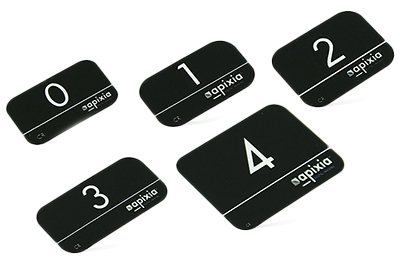 |
XR62
Apixia (PSP) Phosphor Plates
|
|
XR62 Apixia (PSP) Phosphor Plates DESCRIPTION Plates come in sizes 0, 1, 2, and 3. 4 Plates per box. Imaging with Apixia PSP offers all the flexibility and comfort of film.
|
 |
XR63
Phosphor Plates
|
|
XR63 Phosphor Plates Clear image in rich layers SIZIE Instruction
|
 |
XR631
Phosphor Plates with passpord
|
|
XR631 Phosphor Plates with passpord Instruction
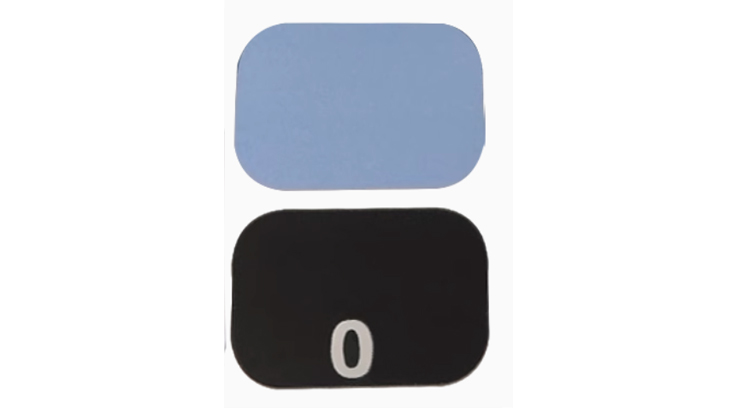  |

 Phosphor Plates (7).jpg)
 Phosphor Plates (1)-1.jpg)
 Phosphor Plates (2)-1.jpg)
 Phosphor Plates (3)-2.jpg)
.jpg)
-1.jpg)
.jpg)
-1.jpg)
-1.jpg)
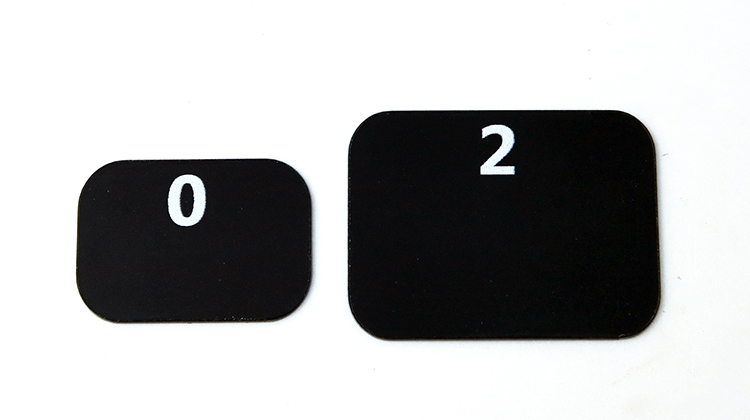
.jpg)
-1.jpg)
.jpg)
-1-1.jpg)
-1.jpg)